As you can see here http://goo.gl/mCY8KW (sorry, haven't been able to reproduce that on JSfiddle) the little arrow below my menu item is 1px to high on Firefox (works fine on Chrome and Safari)
Any idea what the issue is and how I could fix it? Playing with firebug I can fix it by modifying line-height in:
body {
color: #1a1a1a;
font-family: 'Open Sans';
font-size: 16px;
font-weight: 300;
line-height: 1.6;
}
... but if I do that I screw up the line-height of the entire page which is not something I want to do. I also tried to modify to apply a line-height of 1.4 in .menu-container but if I do that it looks good on firefox but no longer in Safari and Chrome.
Many thanks for your help,
SAFARI LOOKS OK:
FIREFOX ISSUE:
.menu-container {
float: right;
margin-top: 20px;
margin-right: 30px;
margin-left: auto;
width: auto;
}
nav {
float: right;
margin: 20px auto;
width: 100%;
}
nav ul {
margin-right: -4px;
margin-left: 5px;
text-align: right;
}
nav ul li {
display: inline-block;
margin-right: -4px;
margin-left: 5px;
vertical-align: top;
}
nav a {
padding: 4px 8px;
text-decoration: none;
color: rgba(255,255,255,1) !important ;
background: rgba(0,0,0,0.25);
text-transform: uppercase;
letter-spacing: 1.5px;
font-size: 14px;
font-weight: 400;
transition: all 0.5s ease;
}
nav a:hover {
border-top: 1px solid #234692;
border-bottom: none;
background: rgba(0,0,0,0.28) !important ;
}
nav ul li ul {
position: absolute;
display: block;
margin-top: 5px;
background: none;
padding-top: 5px
}
nav ul li ul li {
display: block;
float: none;
margin: 0;
padding: 0
}
nav ul li ul li a {
display: block;
text-align: left;
color: rgba(255,255,255,0.9) !important ;
text-shadow: 0 1px rgba(0,0,0,0.33) !important ;
padding: 10px
}
nav ul li ul li a:hover {
background: rgba(20,150,220,0.5) !important ;
color: white;
text-shadow: 0 1px rgba(0,0,0,0.5)
}
.hover a {
display: block;
}
.hover span {
color: rgba(255,255,255,0.9);
background: rgba(20,150,220,0.5);
border-radius: 5px;
position: absolute;
display: block;
margin: 5px 0 0 -57px;
padding: 10px;
font-size: 13px;
font-weight: 300;
letter-spacing: 1.5px;
text-transform: uppercase;
text-align: center;
cursor: default;
}
/*li.selected a{
border-bottom: 1px solid rgba(16,65,145,0.9);
}*/
.selected {
position: relative;
}
.menu-item-border {
border-top: 1px solid #234692;
}
li.selected a:after {
top: 25px;
left: 50%;
border: solid transparent;
content: " ";
height: 0;
width: 0;
position: absolute;
pointer-events: none;
border-color: rgba(136, 183, 213, 0);
border-top-color: rgba(0,0,0,0.25);
border-width: 10px;
margin-left: -10px;
}