I'm trying to make a layout with these circular layers in each section of the site, but am having difficulty as it is not a very easy task, can someone give me a light?
I'm trying to make a layout with these circular layers in each section of the site, but am having difficulty as it is not a very easy task, can someone give me a light?
You have a few choices:
using css border-radius with a radius of 100% on a square element
Or just create a circular transparent .png and use it as the background of a
<div>.
border-radius example http://jsfiddle.net/VKf3T/4/
This is pretty trivial actually.
Use a block level element with identical fixed height and width, and apply border-radius:50% to make it completely circular.