Is there a way to style the "popup" when a field is invalid in AngularJS?
I have no idea WHERE this thing is styled? We also have Bootstrap loaded, not sure if it's there. Can't right-click to "find element" either.
Is there a way to style the "popup" when a field is invalid in AngularJS?
I have no idea WHERE this thing is styled? We also have Bootstrap loaded, not sure if it's there. Can't right-click to "find element" either.
That's the browser validation kicking in. Disable it as follows:
<form novalidate></form>
Edit: Example of a form using novalidate with AngularJS's validation:
<form name="form" class="css-form" novalidate>
Name:
<input type="text" ng-model="user.name" name="uName" required /><br />
E-mail:
<input type="email" ng-model="user.email" name="uEmail" required/><br />
<div ng-show="form.uEmail.$dirty && form.uEmail.$invalid">Invalid:
<span ng-show="form.uEmail.$error.required">Tell us your email.</span>
<span ng-show="form.uEmail.$error.email">This is not a valid email.</span>
</div>
</form>
I believe it is no longer possible to style these popups: