Every time I use Search In Path in Android Studio, I end up with generated code being returned as the first section of results.
I usually search for something in *.java,*.xml, and usually investigate the first few results before I realize I'm looking at Generated Code. Is there a way to omit the generated code results from being returned as part of the result list, while still allowing the search to read all of the *.java and *.xml files in my project?
I have a feeling this is something beyond ridiculously simple, but I just can't find the right button to toggle.
In the same vein, is it possible to ignore generated classes when loading files or types? I keep getting the generated MyClass$$ViewInjector classes appearing first in open files, and it's just annoying...