today i updated my adt to v23 and sdk to 4.4.2 ,my project started to throw java.lang.NoClassDefFoundError here is logcat
07-15 00:30:44.480: E/AndroidRuntime(32252): java.lang.NoClassDefFoundError: com.apprevelations.daaku.Profile
07-15 00:30:44.480: E/AndroidRuntime(32252): at com.apprevelations.daaku.HomeScreen.onClick(HomeScreen.java:378)
07-15 00:30:44.480: E/AndroidRuntime(32252): at android.view.View.performClick(View.java:4102)
07-15 00:30:44.480: E/AndroidRuntime(32252): at android.view.View$PerformClick.run(View.java:17085)
07-15 00:30:44.480: E/AndroidRuntime(32252): at android.os.Handler.handleCallback(Handler.java:615)
07-15 00:30:44.480: E/AndroidRuntime(32252): at android.os.Handler.dispatchMessage(Handler.java:92)
07-15 00:30:44.480: E/AndroidRuntime(32252): at android.os.Looper.loop(Looper.java:155)
07-15 00:30:44.480: E/AndroidRuntime(32252): at android.app.ActivityThread.main(ActivityThread.java:5520)
07-15 00:30:44.480: E/AndroidRuntime(32252): at java.lang.reflect.Method.invokeNative(Native Method)
07-15 00:30:44.480: E/AndroidRuntime(32252): at java.lang.reflect.Method.invoke(Method.java:511)
07-15 00:30:44.480: E/AndroidRuntime(32252): at com.android.internal.os.ZygoteInit$MethodAndArgsCaller.run(ZygoteInit.java:1029)
07-15 00:30:44.480: E/AndroidRuntime(32252): at com.android.internal.os.ZygoteInit.main(ZygoteInit.java:796)
07-15 00:30:44.480: E/AndroidRuntime(32252): at dalvik.system.NativeStart.main(Native Method)
to solve this i followed these steps
:Remove all Android Library projects and external jars from the build path.
:Place all external .jars in libs folder, the ADT should now place them under ' Android Dependencies'.
:Re-import all your previous Android Library projects the normal way.
after that it shows com.google.api cannot be resolved but i added all related jar files in libs already