I am trying to install pandas via pip install pandas but when I do, I get the error:
Command python setup.py egg_info failed with error code 1 in c:\users[username]\appdata\local\temp\pip_build_[username]\pandas
I followed the answer given here and installed ez_setup.py without incident, but still get the error when doing pip install pandas.
Thanks for any help, if I can provide more information please let me know.