Hope someone can help - I have the following plugin installed in my Jenkins instance - but I don't seem to be able to get hold of the Git variables below. I need these to complete our CI setup. Is there something that I'm missing?
I'm passing them in like:
ssh builder@10.10.10.10 "./build-pass.sh $GIT_BRANCH"
https://wiki.jenkins-ci.org/display/JENKINS/Git+Plugin
Environment variables
The git plugin sets several environment variables you can use in your scripts:
GIT_COMMIT - SHA of the current
GIT_BRANCH - Name of the branch currently being used, e.g. "master" or "origin/foo"
GIT_AUTHOR_EMAIL - Committer/Author Email
GIT_COMMITTER_EMAIL - Committer/Author Email