In Tiled editor there is an isometric map example: "isometric_grass_and_water.tmx". This example shows simple isometric map with tiles which have size 64x32 pixels.
I need to know size of the side of a tile, so I simply used Pythagorean theorem for this:
In right-angled triangle ABC side AC = width / 2 = 32 and side AB = height / 2 = 16. Thus side of a tile (BC) can be calculated as:
So whole tile is a rhombus in which each side = 35.777.
However when I add an square object with dimensions 35.77 x 35.77 to the Tiled, it not fits into the grid (it is actually bigger than on tile). But if I add object with dimensions 32 x 32 - it fits perfectly.
Please take a look on this image (object A is 32x32, and B is 35.77x35x77):
How is this possible? Is Tiled uses some kind of scaling, or something wrong with my calculations?