Hello, to achive a view like the image above that has an attached reomve button i have tried the following xml Linearlayout and setting its background a round image but to achive proportonate picture It would be better to use ImageView,
Sorry that my english is not so good but i just wanted to ask how can i achive this by using ImageView in place of LayoutBackground...
<LinearLayout
android:id="@+id/imagePreview"
android:layout_width="140dp"
android:layout_height="140dp"
android:background="@drawable/profile_image_holder"
android:orientation="vertical"
android:padding="0dp" >
<LinearLayout
android:layout_width="wrap_content"
android:layout_height="wrap_content"
android:orientation="horizontal" >
<Button
android:id="@+id/searchGroupButton"
android:layout_width="20dp"
android:layout_height="20dp"
android:layout_marginLeft="94dp"
android:layout_marginTop="5dp"
android:background="@drawable/icn_delete"
android:onClick="removeImage"
android:paddingLeft="10dp"
android:paddingRight="10dp"
android:paddingTop="5dp"
android:paddingBottom="0dp"
android:textColor="#fff" />
</LinearLayout>
</LinearLayout>