I tried to google myself out of this problem and it seems I can't find any solution to it.
- Basically I have 2 arrays (XValues and YValues) that contain data I should find a polynomial fit to.
- It is a 3rd degree polynomial
- The
XValues() as Integergoes from 0 to 359. Its values can start from 0 up to 359 and will increase by 1 each position. - The
YValues() As Doublegoes from 0 to 359 too and its values go more or less as a parabola from <-3 to 0 and then to <-3 again. Anyway the maximum possible value is 0 and the minimum possible is -80.
Naturally I thought to use LinEst.
The syntax of LinEst lets you give "known ys", "known xs" and a couple other parameter I currently don't need.
- Now, if I use
Application.LinEstit seems that my arrays are processed, but I can't force the procedure to give me the coefficient of a 3rd degree polynom (can I?) - while if I try with
WorksheetFunction.LinEstI can specify the degree, but I cannot apparently work with my variables.
Of course I COULD write my arrays somewhere and then use the second option, but I'd really like to understand if there is a better way...