For scatterplots with many points, one common technique is to reduce the size of the points and to make them transparent.
library(ggplot2)
ggplot(diamonds, aes(x, y, colour = cut)) +
geom_point(alpha = 0.25, size = 0.5) +
ylim(0, 12)
Unfortunately, the points in the legend are now too small and faint to see properly.
I would like a way to change the points in the legend independently of the plots in the main plot panel. It ought to be one of the setting contained in:
thm <- theme_get()
thm[grepl("legend", names(thm))]
I'm struggling to find the appropriate setting though. How do I change the point size?