i've been searching the web desperately for a pure css3 menu with the following layout:
any ideas? thanks
i've been searching the web desperately for a pure css3 menu with the following layout:
any ideas? thanks
You need to use nested <ul>s and <li>s. To make the menu expand when you hover over it (which I'm assuming is what you want) you start out with your second and third level uls hidden (display:none), then only reveal them when their parent li is hovered over (li:hover>ul { display:block; }).
All in all, it will look something like this:
HTML:
<nav>
<ul class='level0'>
<li><a href='#'>ITEM1</a>
<ul class='level1'>
<li><a href='#'>Level1 - Item1</a>
<ul class='level2'>
<li><a href='#'>Level2 - Item1</a></li>
<li><a href='#'>Level2 - Item2</a></li>
<li><a href='#'>Level2 - Item3</a></li>
<li><a href='#'>Level2 - Item4</a></li>
</ul>
</li>
<!-- more li's -->
</ul>
</li>
<!-- more li's -->
</ul>
</nav>
CSS:
nav {
position:absolute;
}
.level0,
.level1,
.level2 {
width:270px;
padding:0;
margin:0;
position:absolute;
top:0;
list-style:none;
}
.level1,
.level2 {
left:270px;
display:none;
}
.level0 {
left:0px;
}
.level0 {
background:#fafafa;
}
.level0 li:hover {
background:#ddd;
color:#f00;
}
.level1 {
background:#ddd;
}
.level1 li:hover {
background:#bbb;
color:#f00;
}
.level2 {
background:#bbb;
}
.level2 li:hover {
background:#a2a2a2;
color:#f00;
}
nav li {
display:block;
font-weight:normal;
font-family:sans-serif;
font-size:13px;
color:#000;
}
li:hover>ul {
display:block;
}
li a {
display:block;
padding:12px;
color:inherit;
text-decoration:none;
}
I also made a JSFiddle so you can see it in action: http://jsfiddle.net/vj2vh/