I have a text file that contains image data (1 picture) in the format of hexadecimal.
12:0a:11:0b:08:18:0d:0e
0e:0c:14:12:0a:0d:10:0e
0f:12:0b:0e:0c:0e:0a:14
11:13:0c:0e:13:0e:0a:10
0e:0c:11:08:0c:0e:0f:0e
0c:0c:0b:12:06:10:0e:0e........and so on
The data is taken by an integrated serial camera (ucam). This picture is 80x60 8 bit grey scale RAW image. I want to convert the data into an image. Any ideas how to do that in Python?