I am using TortoiseGit v 1.8.9.0 as my client.
I have a git repository with currently has 2 branches. The HEAD branch and also the 1.0.0-Enhancements branch.
The 1.0.0-Enhancements branch is not up to date in my local repository. So when I look at the commit history of this branch on my local using TortoiseGit it does not show the commits on this branch that I can see on the remote in GitWeb.
Here are two screenshots which illustrate that my local copy of the 1.0.0-Enhancements branch is missing commits.
-->History on my local using TortoiseGit

-->History of remote on GitWeb
My ultimate goal is to merge the 1.0.0-Enhancements branch into the HEAD branch however before I do this I believe that the 1.0.0-Enhancements branch should be up to date on my local.
I have been trying for a couple of hours now to try and find a way to fetch 1.0.0-Enhancements commit from the remote to my local but can't find a way. This is what I tried ...
Make tortoise Git Switch to 1.0.0-Enhancements branch.

Use tortoiseGit to fetch from the remote branch.
But after doing this when I look at the history of my 1.0.0-Enhancements branch the missing commits are still missing. Can someone help me with how I might fix this?
--Update for answer byt @CupCake--
TortoiseGit also comes with a bash prompt. I tried both your suggestions using the command line but they did not work. Here are the results.

But I did seem to make some progress with trying a git pull from the TortoiseGit UI.

Which seemed to work except it came back with an error:
git.exe pull -v --progress "origin" 1.0.0-ENHANCEMENTS
From ssh://upredmine/cvs/repo/codeRepository/git/repo04/EPOS/EPOSWeb * branch 1.0.0-ENHANCEMENTS -> FETCH_HEAD Updating 67b6537..ee38b20 error: The following untracked working tree files would be overwritten by merge: .metadata/.plugins/org.eclipse.core.runtime/.settings/org.eclipse.core.resources.prefs .metadata/.plugins/org.eclipse.core.runtime/.settings/org.eclipse.jdt.ui.prefs .metadata/.plugins/org.eclipse.core.runtime/.settings/org.eclipse.m2e.discovery.prefs .metadata/.plugins/org.eclipse.core.runtime/.settings/org.eclipse.mylyn.context.core.prefs
.metadata/version.ini Please move or remove them before you can merge. Aborting
git did not exit cleanly (exit code 1) (1094 ms @ 16/07/2014 3:32:47 PM)
Can you give me some feedback on this. Do I need to force an update or synch?