Background
I am creating a search field in my header. This code in my view:
<% if signed_in? %>
<%=f orm_tag( "/search", method: "get", :class=>"navbar-form navbar-left", :role => "search") do %>
<div class="form-group">
<%=t ext_field_tag :q, nil, :class=>"form-control", :placeholder => 'Domain/IP Search' %>
</div>
<%=b utton_tag "Search", :type=>'submit', :class=> "btn btn-primary" do %>
<span class="glyphicon glyphicon-search"></span>
<% end %>
<% end %>
creates this output:
<form accept-charset="UTF-8" action="/search" class="navbar-form navbar-left" method="get" role="search">
<div style="display:none">
<input name="utf8" type="hidden" value="✓">
</div>
<div class="form-group">
<input class="form-control" id="q" name="q" placeholder="Domain/IP Search" type="text">
</div>
<button class="btn btn-primary" name="button" type="submit">
<span class="glyphicon glyphicon-search"></span>
</button>
</form>
Here is a picture:

The issue
The problem is when I search, I get this in my url:
/search?utf8=✓&q=test&button=
Ideally, I'd like it to be more like:
/search?q=test
tl;dr:
How do I get rid of the button parameter (and hopefully the utf one as well).
Extra info:
routes.rb
resources :search
search_controller.rb
class SearchController < ApplicationController
def index
@results = params[:q]
puts @results.to_s
end
end
search\index.html.erb
<%=@results.to_s %>
EDIT, answer
Adding this because while the accepted answer helped me get to the solution; it didn't have the exact code for my circumstance. I made these changes:
1) routes:
match '/search', to: 'search#index', via: 'post'
2) form in my header:
<%= form_tag search_path, method: "post", :class => "navbar-form navbar-left", :id=> "SearchForm", :role => "search" do %>
<div class="form-group">
<%= text_field_tag :q, nil, :class => "form-control", :placeholder => 'Domain/IP Search' %>
</div>
<%= button_tag "Search", :type=> 'submit', :class=> "btn btn-primary" do %>
<span class="glyphicon glyphicon-search"></span>
<% end %>
<% end %>