I need to know the Jar Exporting Shortcut Key in Eclipse to destination.I don't know if it is possible or not.
I am export jar file now Right click on Project folder and select export then select JAR like this way.But i feel to difficult every day using like this.
So Can you please suggest me any shortcut key for export jar file in eclipse.