I have a json with the following format. I want to fill that json in view using mustache js.
Json Format
Code for rendering json is
render: function () {
var tmplData = self.jsonArrayFull;
var out = Mustache.render(self._dashboardTemplate(), tmplData);
self.element.html(out);
}
_dashboardTemplate: function () {
var template = '<div id="layoutContainer" style="background-color:{{backgroundColor}}"></div>';
return template;
},
How can I do this? Its rendering null. Please help..