I am creating a Maven Spring project, which includes MVC, Data and Security. My Spring applicationContext-*.xml files are located at \src\main\resources\spring\
My TestCase is placed at \src\test\java\my\package\controller\ and its code is:
@RunWith(SpringJUnit4ClassRunner.class)
@ContextConfiguration(locations = {
"classpath:spring/applicationContext.xml",
"classpath:spring/applicationContext-jpa.xml",
"classpath:spring/applicationContext-security.xml" })
public class MyControllerTest extends TestCase {
@Autowired
private MyController myController;
@Test
public void myMethod_test() {
}
}
When I right click on the test class and run as JUnit, I get
java.lang.IllegalStateException: Failed to load ApplicationContext
at org.springframework.test.context.CacheAwareContextLoaderDelegate.loadContext(CacheAwareContextLoaderDelegate.java:99)
at org.springframework.test.context.DefaultTestContext.getApplicationContext(DefaultTestContext.java:101)
at
[...]
Caused by: org.springframework.beans.factory.BeanDefinitionStoreException:
IOException parsing XML document from class path resource
[applicationContext.xml]; nested exception is java.io.FileNotFoundException:
class path resource [applicationContext.xml] cannot be opened because it does not exist
[...]
If I try to remove applicationContext.xml from the locations, I still get exactly the same error. The complete stack trace is this:
java.lang.IllegalStateException: Failed to load ApplicationContext
at org.springframework.test.context.CacheAwareContextLoaderDelegate.loadContext(CacheAwareContextLoaderDelegate.java:99)
at org.springframework.test.context.DefaultTestContext.getApplicationContext(DefaultTestContext.java:101)
at org.springframework.test.context.support.DependencyInjectionTestExecutionListener.injectDependencies(DependencyInjectionTestExecutionListener.java:109)
at org.springframework.test.context.support.DependencyInjectionTestExecutionListener.prepareTestInstance(DependencyInjectionTestExecutionListener.java:75)
at org.springframework.test.context.TestContextManager.prepareTestInstance(TestContextManager.java:331)
at org.springframework.test.context.junit4.SpringJUnit4ClassRunner.createTest(SpringJUnit4ClassRunner.java:213)
at org.springframework.test.context.junit4.SpringJUnit4ClassRunner$1.runReflectiveCall(SpringJUnit4ClassRunner.java:290)
at org.junit.internal.runners.model.ReflectiveCallable.run(ReflectiveCallable.java:12)
at org.springframework.test.context.junit4.SpringJUnit4ClassRunner.methodBlock(SpringJUnit4ClassRunner.java:292)
at org.springframework.test.context.junit4.SpringJUnit4ClassRunner.runChild(SpringJUnit4ClassRunner.java:233)
at org.springframework.test.context.junit4.SpringJUnit4ClassRunner.runChild(SpringJUnit4ClassRunner.java:87)
at org.junit.runners.ParentRunner$3.run(ParentRunner.java:238)
at org.junit.runners.ParentRunner$1.schedule(ParentRunner.java:63)
at org.junit.runners.ParentRunner.runChildren(ParentRunner.java:236)
at org.junit.runners.ParentRunner.access$000(ParentRunner.java:53)
at org.junit.runners.ParentRunner$2.evaluate(ParentRunner.java:229)
at org.springframework.test.context.junit4.statements.RunBeforeTestClassCallbacks.evaluate(RunBeforeTestClassCallbacks.java:61)
at org.springframework.test.context.junit4.statements.RunAfterTestClassCallbacks.evaluate(RunAfterTestClassCallbacks.java:71)
at org.junit.runners.ParentRunner.run(ParentRunner.java:309)
at org.springframework.test.context.junit4.SpringJUnit4ClassRunner.run(SpringJUnit4ClassRunner.java:176)
at org.eclipse.jdt.internal.junit4.runner.JUnit4TestReference.run(JUnit4TestReference.java:50)
at org.eclipse.jdt.internal.junit.runner.TestExecution.run(TestExecution.java:38)
at org.eclipse.jdt.internal.junit.runner.RemoteTestRunner.runTests(RemoteTestRunner.java:467)
at org.eclipse.jdt.internal.junit.runner.RemoteTestRunner.runTests(RemoteTestRunner.java:683)
at org.eclipse.jdt.internal.junit.runner.RemoteTestRunner.run(RemoteTestRunner.java:390)
at org.eclipse.jdt.internal.junit.runner.RemoteTestRunner.main(RemoteTestRunner.java:197)
Caused by: org.springframework.beans.factory.BeanDefinitionStoreException: IOException parsing XML document from class path resource [applicationContext.xml]; nested exception is java.io.FileNotFoundException: class path resource [applicationContext.xml] cannot be opened because it does not exist
at org.springframework.beans.factory.xml.XmlBeanDefinitionReader.loadBeanDefinitions(XmlBeanDefinitionReader.java:343)
at org.springframework.beans.factory.xml.XmlBeanDefinitionReader.loadBeanDefinitions(XmlBeanDefinitionReader.java:303)
at org.springframework.beans.factory.support.AbstractBeanDefinitionReader.loadBeanDefinitions(AbstractBeanDefinitionReader.java:180)
at org.springframework.beans.factory.support.AbstractBeanDefinitionReader.loadBeanDefinitions(AbstractBeanDefinitionReader.java:216)
at org.springframework.beans.factory.support.AbstractBeanDefinitionReader.loadBeanDefinitions(AbstractBeanDefinitionReader.java:187)
at org.springframework.beans.factory.support.AbstractBeanDefinitionReader.loadBeanDefinitions(AbstractBeanDefinitionReader.java:251)
at org.springframework.test.context.support.AbstractGenericContextLoader.loadBeanDefinitions(AbstractGenericContextLoader.java:253)
at org.springframework.test.context.support.AbstractGenericContextLoader.loadContext(AbstractGenericContextLoader.java:122)
at org.springframework.test.context.support.AbstractGenericContextLoader.loadContext(AbstractGenericContextLoader.java:60)
at org.springframework.test.context.support.AbstractDelegatingSmartContextLoader.delegateLoading(AbstractDelegatingSmartContextLoader.java:100)
at org.springframework.test.context.support.AbstractDelegatingSmartContextLoader.loadContext(AbstractDelegatingSmartContextLoader.java:250)
at org.springframework.test.context.CacheAwareContextLoaderDelegate.loadContextInternal(CacheAwareContextLoaderDelegate.java:64)
at org.springframework.test.context.CacheAwareContextLoaderDelegate.loadContext(CacheAwareContextLoaderDelegate.java:91)
... 25 more
Caused by: java.io.FileNotFoundException: class path resource [applicationContext.xml] cannot be opened because it does not exist
at org.springframework.core.io.ClassPathResource.getInputStream(ClassPathResource.java:172)
at org.springframework.beans.factory.xml.XmlBeanDefinitionReader.loadBeanDefinitions(XmlBeanDefinitionReader.java:329)
... 37 more