You might want to look at a tutorial from TutorialsPoint.
Contains most of the things you need to know about views.
A few more are:
From code project: How to create,update,delete a view
From w3 schools:How to create,update,delete a view(with great examples)
From microsoft technet:Scenarios for Using Views
Use of a View
Views are generally used to focus, simplify, and customize the
perception each user has of the database.Views can be used for
security purposes because they provide encapsulation of the name of
the table. Data is in the virtual table, not stored permanently. Views
display only selected data.
The syntax for creating a View is given below:
Create View Viewname As
Select Column1, Column2 From Tablename Where (Condition) Group by (Grouping Condition) having (having Condition) For example:
Create View View_Employeeinfo As s
Select EmpId, EmpName, employmentdate From EmployeeInfo
Now user can use the view View_EmployeeInfo as a table to get the
empid, empname and employmentdate information of the employees by
using the following query:
Select * from View_EmployeeInfo where empid=3
Others uses:
Views let users focus on specific data that interests them and on the specific tasks for which they are responsible. Unnecessary or
sensitive data can be left out of the view.
Views can simplify how users work with data. You can define frequently used joins, projections, UNION queries, and SELECT queries
as views so that users do not have to specify all the conditions and
qualifications every time an additional operation is performed on that
data.
Views enable you to create a backward compatible interface for a table when its schema changes.
Views let different users to see data in different ways, even when they are using the same data at the same time.
Views can be used to export data to other applications.
The Transact-SQL UNION set operator can be used within a view to combine the results of two or more queries from separate tables into a
single result set. This appears to the user as a single table that is
called a partitioned view.