I think vertical tearing is the proper term to describe what I'm seeing but here is an screenshot that shows the issue:
I thought the DoubleBuffered property could help with this but it neither setting it on my Form or inheriting TableLayoutPanel and setting it in the constructor seem to have any effect.
I apologize for the following long block of code, but I felt I should include a complete example that demonstrates the issue. You should just be able to copy it and run it to replicate my issue:
public class ScrollTearingDemo : Form
{
private const int ROW_COUNT = 20;
/// <summary>
/// The main entry point for the application.
/// </summary>
[STAThread]
static void Main()
{
Application.EnableVisualStyles();
Application.SetCompatibleTextRenderingDefault(false);
Application.Run(new ScrollTearingDemo());
}
/// <summary>
/// Required designer variable.
/// </summary>
private System.ComponentModel.IContainer components = null;
private System.Windows.Forms.TableLayoutPanel tableLayoutPanel1;
public ScrollTearingDemo()
{
InitializeComponent();
this.initializeTable();
}
/// <summary>
/// Clean up any resources being used.
/// </summary>
/// <param name="disposing">true if managed resources should be disposed; otherwise, false.</param>
protected override void Dispose(bool disposing)
{
if (disposing && (components != null))
{
components.Dispose();
}
base.Dispose(disposing);
}
// Moved this here to encapsulate demo in single source file
/// <summary>
/// Required method for Designer support - do not modify
/// the contents of this method with the code editor.
/// </summary>
private void InitializeComponent()
{
this.tableLayoutPanel1 = new System.Windows.Forms.TableLayoutPanel();
//this.tableLayoutPanel1 = new BufferedTableLayoutPanel();
this.SuspendLayout();
//
// tableLayoutPanel1
//
this.tableLayoutPanel1 = new System.Windows.Forms.TableLayoutPanel();
this.tableLayoutPanel1.AutoScroll = true;
this.tableLayoutPanel1.CellBorderStyle = System.Windows.Forms.TableLayoutPanelCellBorderStyle.Single;
this.tableLayoutPanel1.ColumnCount = 2;
this.tableLayoutPanel1.ColumnStyles.Add(new System.Windows.Forms.ColumnStyle());
this.tableLayoutPanel1.ColumnStyles.Add(new System.Windows.Forms.ColumnStyle());
this.tableLayoutPanel1.Dock = DockStyle.Fill;
this.tableLayoutPanel1.Location = new System.Drawing.Point(0, 0);
this.tableLayoutPanel1.Name = "tableLayoutPanel1";
this.tableLayoutPanel1.TabIndex = 0;
//
// ScrollTearingDemo
//
this.AutoScaleDimensions = new System.Drawing.SizeF(6F, 13F);
this.AutoScaleMode = System.Windows.Forms.AutoScaleMode.Font;
this.ClientSize = new System.Drawing.Size(284, 262);
this.Controls.Add(this.tableLayoutPanel1);
this.DoubleBuffered = true;
this.Name = "ScrollTearingDemo";
this.Text = "ScrollTearingDemo";
this.ResumeLayout(false);
}
private void initializeTable()
{
// There is one more empty row to take up any extra space
// in the event the number of rows does not fill the table.
this.tableLayoutPanel1.RowCount = ROW_COUNT + 1;
for(int j = 0; j < ROW_COUNT;j++)
{
Label markerLabel = new Label();
markerLabel.Dock = System.Windows.Forms.DockStyle.Fill;
markerLabel.TextAlign = ContentAlignment.MiddleRight;
markerLabel.Name = "Label " + j;
markerLabel.Text = markerLabel.Name;
TextBox inputItem = new TextBox();
inputItem.Dock = DockStyle.Fill;
inputItem.Name = "Input " + j;
inputItem.Text = inputItem.Name;
inputItem.TextAlign = HorizontalAlignment.Right;
inputItem.CausesValidation = true;
this.tableLayoutPanel1.RowStyles.Add(new System.Windows.Forms.RowStyle(System.Windows.Forms.SizeType.AutoSize, 25F));
this.tableLayoutPanel1.Controls.Add(markerLabel, 0, j);
this.tableLayoutPanel1.Controls.Add(inputItem, 1, j);
}
// Row style for the empty filler row.
this.tableLayoutPanel1.RowStyles.Add(new System.Windows.Forms.RowStyle(System.Windows.Forms.SizeType.Percent, 0F));
this.ResumeLayout();
}
}
The project this is for is limited to C# 2.0.