I got a problem of displaying image and I know this sound silly perhaps but I really facing this kind of problem the first time.
image URL : https://www.filepicker.io/api/file/KvxFiFSYQj1hGip67E0C?cache=true&w=320
if I open in browser directly then no problem.
if I open thru html like below:
<img src="https://www.filepicker.io/api/file/KvxFiFSYQj1hGip67E0C?cache=true&w=320">
then the image left turn 90 degree automatically. you can do this in http://jsfiddle.net/ and will see the result.
Appreciate some help please. thanks !
regards, Mark