In Visual Studio (2013/2015/2017), the Document Outline window for C# files is always empty ("There are no items to show for the selected document."). It seems that this functionality is not (not yet / no more) implemented.
But then, how do I view the structure of the file? Is there any extension which implements this functionality?
- showing only the selected/opened file
- show regions
- move/rename members
- show documentation
Using the Solution Explorer and Class View are NOT the solution. In the old Visual Studio 2003, I did use a self written Add-In, because it was easy to read the structure. (There were also other tools but I cannot find them anymore). So I ask here which solution you know. :-)
EDIT: Similar question also found: How to show code outline in Visual Studio?
UPDATE: After 10 years the feature has finally arrived in VS 2022