I am working on an iOS map app and it includes interactive map. The interactive map is a subclass of UIImageView and placed on a scrollView. My view hierarchy is shown below:
When user taps some part of the map, ViewController performs animated segue (like zoom-in to that area of the map). I can start segue from any point of the screen, but to do this properly, I need exact coordinates of user's tap relative to the screen itself. As ImageView is put at the top of ScrollView, it uses different coordinate system, larger than screen size. No matter, which area of map has ben tapped, what matters is the tapped CGPoint on the screen (physical).
ImageView uses its own code to get coordinates of a tap:
-(void)touchesEnded:(NSSet *)touches withEvent:(UIEvent *)event
{
[super touchesEnded:touches withEvent:event];
// cancel previous touch ended event
[NSObject cancelPreviousPerformRequestsWithTarget:self];
CGPoint touchPoint = \
[[touches anyObject] locationInView:self];
NSValue* touchValue =\
[NSValue
valueWithCGPoint:touchPoint];
// perform new one
[self
performSelector:@selector(_performHitTestOnArea:)
withObject:touchValue
afterDelay:0.1];
}
And the case if I place gesture recognizer, it works, but ImageView can't get any touches and, therefore, call segue.
The code for gesture recognizer, I attempted to use:
UITapGestureRecognizer *rec = [[UITapGestureRecognizer alloc] initWithTarget:self action:@selector(tapRecognized:)];
[someView addGestureRecognizer:rec];
[rec release];
// elsewhere
- (void)tapRecognized:(UITapGestureRecognizer *)recognizer
{
if(recognizer.state == UIGestureRecognizerStateRecognized)
{
CGPoint point = [recognizer locationInView:recognizer.view];
// again, point.x and point.y have the coordinates
}
}
So, is there any way to get two coordinates in different reference systems?, or to make these recognizers work simultaneously without interfering each other?
Solved
I use this code to convert touched point from one view's reference system to
CGPoint pointInViewCoords = [self.parentView convertPoint:self.imageView.touchPoint fromView:self.imageView];
Where self.parentView is "View" on hierarchy image - with the size of the screen.