I'm having some problems with the css of a site I'm developing. It is a shop that uses wordpress woocommerce. When I try to enable the "min-height" to 100% this error happens.
html, body, #bodychild{
height: 100%;
min-height: 100%;
}
Another problem is that incomandando me is: When the browser window is resized it happens:
And there is still a margin to mistoria right that I can not remove.