i am referring this to implement 3 level expandable list. the code works fine. but my problem is , the items in the child elements not filled the whole area. because of that i cant expand the next child element by clicking on it.(i have to click the exact area which is child element text appeared)
can someone point me, where is the issue?
i have edit my xml view also as android:layout_width="fill_parent"
but didn't worked.. please help me on this. thank you.
EDIT
HERE THE ALL LAYOUT XML CODES.
ROOT
<?xml version="1.0" encoding="utf-8"?>
<LinearLayout xmlns:android="http://schemas.android.com/apk/res/android"
xmlns:tools="http://schemas.android.com/tools"
android:layout_width="fill_parent"
android:layout_height="wrap_content"
android:background="#ff5b5b"
android:orientation="vertical" >
<TextView
android:id="@+id/itemRootTitle"
android:layout_width="fill_parent"
android:layout_height="wrap_content"
android:text="Large Text"
android:textAppearance="?android:attr/textAppearanceLarge"
tools:ignore="HardcodedText" />
</LinearLayout>
PARENT
<?xml version="1.0" encoding="utf-8"?>
<LinearLayout xmlns:android="http://schemas.android.com/apk/res/android"
xmlns:tools="http://schemas.android.com/tools"
android:layout_width="fill_parent"
android:layout_height="wrap_content"
android:background="#40e0d0"
android:orientation="vertical" >
<TextView
android:id="@+id/itemParentTitle"
android:layout_width="fill_parent"
android:layout_height="wrap_content"
android:text="Large Text"
android:textAppearance="?android:attr/textAppearanceLarge"
tools:ignore="HardcodedText" />
</LinearLayout>
CHILD
<?xml version="1.0" encoding="utf-8"?>
<LinearLayout xmlns:android="http://schemas.android.com/apk/res/android"
xmlns:tools="http://schemas.android.com/tools"
android:layout_width="fill_parent"
android:layout_height="wrap_content"
android:background="#839096"
android:orientation="vertical" >
<TextView
android:id="@+id/itemChildTitle"
android:layout_width="fill_parent"
android:layout_height="wrap_content"
android:text="Large Text"
android:textAppearance="?android:attr/textAppearanceLarge"
tools:ignore="HardcodedText" />
</LinearLayout>
MAIN XML LAYOUT
<RelativeLayout xmlns:android="http://schemas.android.com/apk/res/android"
xmlns:tools="http://schemas.android.com/tools"
android:layout_width="fill_parent"
android:layout_height="match_parent"
android:paddingBottom="@dimen/activity_vertical_margin"
android:paddingLeft="@dimen/activity_horizontal_margin"
android:paddingRight="@dimen/activity_horizontal_margin"
android:paddingTop="@dimen/activity_vertical_margin"
tools:context=".MainActivity" >
<ExpandableListView
android:id="@+id/expList"
android:layout_width="fill_parent"
android:layout_height="match_parent"
android:choiceMode="singleChoice"
>
</ExpandableListView>
</RelativeLayout>