It was feasible in Azure SDK 1.7 but now it uses IIS Express. My cloud service is consumed by other application within LAN. I wish to expose my development emulator to the consuming application. So that it could test locally.
Currently I have to publish to cloud & do remote debugging to find issues.
Although I have been able to expose IIS Express using this post but every time I restart emulator, my IIS express custom changes are lost.
Is there a work-around to tell azure emulator to use full IIS?