I am using HTML5 canvas to draw rectangle. When i give rectangle width and height more than 200, right and bottom area is cut or not displayed in web page. See my code
<body>
<canvas id="ex1"/>
<script>
var line=document.getElementById("ex1");
var ctx=line.getContext("2d");
ctx.beginPath();
ctx.strokeStyle = "black";
ctx.lineWidth="6";
ctx.rect(5,5,380,240);
ctx.stroke();
</script>
</body>
Output:
Anyone can give solution for this issue?
Thanks, Bharathi.