I am trying to label points in a scatterplot in R (ggplot2) using numbers (1, 2, 3, ...) and then match the numbers to names in a legend (1 - Alpha, 2 - Bravo, 3 - Charlie... ), as a way of dealing with too many, too long labels on the plot.
Let's assume this is a.df:
Name X Attribute Y Attribute Size Attribute Color Attribute Alpha 1 2.5 10 A Bravo 3 3.5 5 B Charlie 2 1.5 10 C Delta 5 1 15 D
And this is a standard scatterplot:
ggplot(a.df, aes(x=X.Attribute, y=Y.Attribute, size=Size.Attribute, fill=Colour.Attribute, label=Name)) + geom_point(shape=21) + geom_text(size=5, hjust=-0.2,vjust=0.2)
Is there a way to change it as follows?
- have scatterplot points labeled with numbers (1,2,3...)
- have a legend next to the plot assigning the plot labels (1,2,3...) to a.df$Name
In the next step I would like to assign other attributes to the point size and color, which may rule out some 'hacks'.