I want to create a header bar at the top of the web-page, give it a background color and then add a logo on it.
So the problem is:
The width of the bar should be the width of the page. Its height should be the size of the logo (plus some padding added around the logo image).
Or is there a way to make the bar as big as its content plus the padding added to the content?
I actually searched SO and found this, I tried to reproduce it into my code but it does not seem to help me.
I have also seen this and this.
My code is as follows:
<!DOCTYPE html>
<html>
<head>
<title>TODO supply a title</title>
<meta charset="UTF-8">
<meta name="viewport" content="width=device-width, initial-scale=1.0">
<style>
.div {
position: absolute;
height: auto; //**** When changed to a percent value, it displays
width: 100%;
top: 0px;
left: 0px;
float: left;
background: #000029;
}
.logo {
position: fixed;
top: 5px;
left: 12px;
bottom: 4px;
}
</style>
</head>
<body>
<div class="div">
<img src="http://********Header.svg" alt="Logo" class="logo" >
</div>
</body>
</html>
It just does not display the background color at all, and when I change the value of height to some value in percent, it displays.
So what I want is that the height of the bar should fit to its content i.e. the logo image.
EDIT:-