I am working with an Eclipse formatter and I want the following code formatting. Note how the JavaDoc and ='s are aligned.
What I want:
/**
* Description.
*
* @param alpha this is what alpha does
* @param beta this is what beta does
* @param gamma this is what gamma does
* @param delta this is what delta does
*/
public Foo(Bar alpha, Bar beta, Bar gamma, Bar delta) {
this.alpha = alpha;
this.beta = beta;
this.gamma = gamma;
this.delta = delta;
}
What eclipse formats:
/**
*
* @param alpha this is what alpha does
* @param beta this is what beta does
* @param gamma this is what gamma does
* @param delta this is what delta does
*/
public Foo(Bar alpha, Bar beta, Bar gamma, Bar delta) {
this.alpha = alpha;
this.beta = beta;
this.gamma = gamma;
this.delta = delta;
}
Does anyone know if this is possible?
If it is not possible to do this automatically, is it possible to have the formatter ignore the whitespace on those lines?