If you have access to IIS configuration
You cant just apply the header and hope it will be gzipped - the response will not be zipped.
You need remove the header you added and ensure you have the dynamic compression and static content compression are enabled on your IIS server.
One of the commenter's mentioned a good resource link here at stakoverflow that show how to do that:
Enable IIS7 gzip
Note it will only work setting the value in web.config if dynamic compression is already installed (which is not in a default install of IIS)
You can find the information about this on MSDN documentation: http://www.iis.net/configreference/system.webserver/httpcompression
Simple compression
Below is using a simple example of doing your own compression this example is using the Web Api MVC 4 project from visual studio project templates. To get compression working for HttpResponseMessages you have to implement a custom MessageHandler. See below a working example.
See the code implementation below.
Please note that I tried to keep the method doing the same as your example.
using System;
using System.Collections.Generic;
using System.IO;
using System.IO.Compression;
using System.Linq;
using System.Net;
using System.Net.Http;
using System.Text;
using System.Threading;
using System.Threading.Tasks;
using System.Web;
using System.Web.Http;
namespace MvcApplication1.Controllers
{
public class ValuesController : ApiController
{
public class Person
{
public string name { get; set; }
}
// GET api/values
public IEnumerable<string> Get()
{
HttpContext.Current.Response.Cache.VaryByHeaders["accept-encoding"] = true;
return new [] { "value1", "value2" };
}
// GET api/values/5
public HttpResponseMessage Get(int id)
{
HttpContext.Current.Response.Cache.VaryByHeaders["accept-encoding"] = true;
var TheHTTPResponse = new HttpResponseMessage(System.Net.HttpStatusCode.OK);
TheHTTPResponse.Content = new StringContent("{\"asdasdasdsadsad\": 123123123 }", Encoding.UTF8, "text/json");
return TheHTTPResponse;
}
public class EncodingDelegateHandler : DelegatingHandler
{
protected override Task<HttpResponseMessage> SendAsync(HttpRequestMessage request, CancellationToken cancellationToken)
{
return base.SendAsync(request, cancellationToken).ContinueWith<HttpResponseMessage>((responseToCompleteTask) =>
{
HttpResponseMessage response = responseToCompleteTask.Result;
if (response.RequestMessage.Headers.AcceptEncoding != null &&
response.RequestMessage.Headers.AcceptEncoding.Count > 0)
{
string encodingType = response.RequestMessage.Headers.AcceptEncoding.First().Value;
response.Content = new CompressedContent(response.Content, encodingType);
}
return response;
},
TaskContinuationOptions.OnlyOnRanToCompletion);
}
}
public class CompressedContent : HttpContent
{
private HttpContent originalContent;
private string encodingType;
public CompressedContent(HttpContent content, string encodingType)
{
if (content == null)
{
throw new ArgumentNullException("content");
}
if (encodingType == null)
{
throw new ArgumentNullException("encodingType");
}
originalContent = content;
this.encodingType = encodingType.ToLowerInvariant();
if (this.encodingType != "gzip" && this.encodingType != "deflate")
{
throw new InvalidOperationException(string.Format("Encoding '{0}' is not supported. Only supports gzip or deflate encoding.", this.encodingType));
}
// copy the headers from the original content
foreach (KeyValuePair<string, IEnumerable<string>> header in originalContent.Headers)
{
this.Headers.TryAddWithoutValidation(header.Key, header.Value);
}
this.Headers.ContentEncoding.Add(encodingType);
}
protected override bool TryComputeLength(out long length)
{
length = -1;
return false;
}
protected override Task SerializeToStreamAsync(Stream stream, TransportContext context)
{
Stream compressedStream = null;
if (encodingType == "gzip")
{
compressedStream = new GZipStream(stream, CompressionMode.Compress, leaveOpen: true);
}
else if (encodingType == "deflate")
{
compressedStream = new DeflateStream(stream, CompressionMode.Compress, leaveOpen: true);
}
return originalContent.CopyToAsync(compressedStream).ContinueWith(tsk =>
{
if (compressedStream != null)
{
compressedStream.Dispose();
}
});
}
}
}
}
Also add the new message handler to the config of your app.
using System.Web.Http;
using MvcApplication1.Controllers;
namespace MvcApplication1
{
public static class WebApiConfig
{
public static void Register(HttpConfiguration config)
{
config.Routes.MapHttpRoute(
name: "DefaultApi",
routeTemplate: "api/{controller}/{id}",
defaults: new { id = RouteParameter.Optional }
);
config.MessageHandlers.Add(new ValuesController.EncodingDelegateHandler());
config.EnableSystemDiagnosticsTracing();
}
}
}
The Custom handler was put together by - Kiran Challa (http://blogs.msdn.com/b/kiranchalla/archive/2012/09/04/handling-compression-accept-encoding-sample.aspx)
There are better examples that implement deflating of inbound streams too you can see examples of that below:
Additionally I found a really nice project that supports all of this on github.
Note while I arrived to this answer by myself Simon in your comments suggested this approach 2 days ago from the date of this answer.