I have an option grayed out that I must complete to progress with a project. It says that
No system images installed for this target.
This answer is for Eclipse, but I'm not sure if there's an Android Studio equivalent:
I have an option grayed out that I must complete to progress with a project. It says that
No system images installed for this target.
This answer is for Eclipse, but I'm not sure if there's an Android Studio equivalent:
It is exactly the same answer. You need to download an image for the target SDK. So, open the SDK Manager and you will find a system image for the Android L API Level 20.
You can open the SDK Manager from the Tools Menu -> Android -> SDK Manager
You will see all Platform Tools, System Images, Documentation, etc. nested and grouped by API Level...including the Android L Preview
The Target Version you are selecting you have only installed platform files for this version you have need to install image of that version also.
You can check and install it through Android SDK manager.
Do the following steps: Open Android SDK Manager. Check selected version and check "ARM EABI...." file for that version is installed or not. If not then install it and try again.