I have a view controller that contains a custom view with a UITableView just below it.
I am trying to figure out how I can make the table view resize to fill up the remaining space, when I change the height of the custom view in code. I want this done using auto-layout constraints!
And on top of the for some reason I cannot programatically resize the height of a custom view made with storyboard, when I do nothing happens.
Auto-layout is both evil and amazing. Please help me!