I have one problem in css dropdown, i want to make both look exactly alike. can someone help me to this.
This was shown in chrome i want to render these styles in all browsers.
But in ie and safari it look like this.
I have one problem in css dropdown, i want to make both look exactly alike. can someone help me to this.
This was shown in chrome i want to render these styles in all browsers.
But in ie and safari it look like this.
in your css file you have to add this keywords for support in different browsers
-moz for mozilla and chrome -webkit for safari -o for opera -ms
and i think the the css would work fine with ie 10.0
here's an ex.
div {
-webkit-transition: width 2s; /* For Safari 3.1 to 6.0 */
transition: width 2s;
}
If you need to add custom arrow for select element you have to wrap the select element inside a div and then give overflow:hidden. check the DEMO.
.custom-select{
width:80px;
overflow:hidden;
}
select {
width:100px;
-webkit-appearance: none;
-moz-appearance: none;
appearance: none;
background: url('http://icons.aniboom.com/Energy/Resources/userControls/TimeFrameDropDownFilter/Dropdown_Arrow.png') no-repeat 58px center;
}
HTML is like this.
<div class="custom-select">
<select>
<option value="volvo">Volvo</option>
<option value="saab">Saab</option>
<option value="mercedes">Mercedes</option>
<option value="audi">Audi</option>
</select>
</div>