I'm trying draw something like following shapes with 3 parameters
- radius
- center
- cutOutLen
the cut out part is bottom of the circle.
I figured out that I can use
var path = new GraphicsPath();
path.AddEllipse(new RectangleF(center.X - radius, center.Y - radius, radius*2, radius*2))
// ....
g.DrawPath(path);
but, how can I draw such thing?
BTW, What is the name of that shape? I could't search previous questions or something due to lack of terminology.
Thanks.