How to change iOS app icon programmatically like in iOS 7 Clock app? The iOS 7 Clock app icon shows the current time, complete with moving second hand.
How to change iOS app icon programmatically like in iOS 7 Clock app? The iOS 7 Clock app icon shows the current time, complete with moving second hand.
Unfortunately this is not possible.
You cannot dynamically change your icon. Apple uses private APIs to achieve that. You may be able to achieve this with a jailbroken phone, but I've never tried that.
It's not possible. Apple doesn't allow it for 3rd party apps.
Your app icon is read-only and can't be modified at runtime.
Apple always had some cool private APIs which we developers aren't allowed to use in production Apps, the animated App-Icon is one of them. Most of the time it's to save the experience for the user. Imagine every App uses an auto-updating Icon. The battery-life would go down and it would be a mess on the homescreen when everything is moving and blinking.