I want to get rid of magnification and text selection in UITextView but I need phone number, link and address detectors. I am using
-(void)addGestureRecognizer:(UIGestureRecognizer *)gestureRecognizer {
if ([gestureRecognizer isKindOfClass:[UILongPressGestureRecognizer class]]) {
gestureRecognizer.enabled = NO;
}
[super addGestureRecognizer:gestureRecognizer];
return;}
to stop magnification, but it also stops selection phone number / address / link detected by textview.
If I do [_txtView setSelectable:NO]; it stops both magnification and text selection as well as data detection.