I am doing work on social network under guidence of github project on it. I have main activity named SocialMainActivity that import OAuth as lib and OAuth import facebook lib, facebool lib import google-play-service and support-v7 as lib.
- I delete multiple jar file and store all jar file in facebook lib,
so success to remove error multiple dex file, on jar file. But after remove that error i face new error
Class not found SocialMainActivity on path: DexPathList etc.
I so much googling and follow all that step but i not success ed. So any one can help me to solve this error?
Main activity properties and projects structures