I'm trying to use Android PagerSlidingTabStrip v1.0.1library
in my project but, after I import the project as existing code in work space I get to project
the Mainactivity and library and and the library is a dependency to the Mainactivity
but it seems that library project doesn't recognized as local library
so what i did is
1- I tried to make a jar file called library.jar from the library project
and I imported as a external jar so that fixed my import but when I try to use PagerSlidingTabStrip object it says missing reference
and beside that there is res folder couldn't be loaded .
2- I follow this How to add a Library Project to a android project and I did like what the accepted answer said but it still didn't work for me .
This is how I added the library project
That what I got in project libraries
I tried to use this dependency in build.gradle
dependencies {
compile 'com.astuetz:pagerslidingtabstrip:1.0.1'
}
but it didn't work
i added before sherlock to eclipse so when i added it inside the root folder
a bin folder created and inside it there are a jar file and that's
doesn't happen with library so i think here is the problem
any help?