I'm trying to run "foreman start" for a rails app however this error message is preventing me from running the foreman properly:
~~> ERROR: Something's using port 1025. Are you already running MailCatcher?
I've tried killing the PID, going to the web interface to quit the program and also...restarting the comp. Does anybody know how to remedy this?
Thanks