Is there a way to automatically uppercase comments in Xcode? Either when typing individual comments or globally after the fact?
Asked
Active
Viewed 400 times
0
-
3For the latter, Caps Lock? (zing!) – Ben Zotto Mar 20 '10 at 13:56
-
1Out of curiosity, why do you want to do this? – Jakob Borg Mar 20 '10 at 14:43
-
@Ben why zing? that's a legit answer! – typeoneerror Mar 20 '10 at 17:37
-
2WHY WOULD YOU WANT TO DO THAT! – Mar 20 '10 at 21:34
-
thanks, I realize that a lot of people tend to find all caps annoying. I personally find it easier to read my code/comments when they're in caps. @Ben: touché. I actually got a chuckle out of your comment. – Martin Mar 22 '10 at 01:44
2 Answers
1
Besides the WHY WOULD YOU WANT TO DO THAT?! question:
There is nothing built into Xcode to do this for you.
I would start with a script designed to do something similar like strip out C comments from code Python snippet to remove C and C++ comments is a good starting point. Then adapt that to write a new file with your special comments.
Community
- 1
- 1
0
You're never the only one . . . You can go into Preferences-Fonts & Colors and then choose a font that has only caps (ex. Copperplate).
Xynyn
- 11
- 1