So I'm a little confused by Joomla's Alternative Layout overrides.
I'm using Joomla 3.3
I have read all Joomla 3.x documentation, and have followed many tutorials without any luck.
So here are my template files:
Promo is the name of the alternative layout which I would like to activate for one of my Category Pages.
So it appears as an alternative layout without a problem.
Then I've gone ahead and made the menu item:
However when I go on the page, it calls the blog.php override only and not the promo.php layout
What am I doing wrong here?