I want to save a figure in EPS format with:
saveas(gca, 'test.eps','epsc');
The figure is plotted with 'contourf' and a self-defined functions for plotting arrows. (I am using a package written by others, and I am not totally familiar with all of the code)
There are 3 cases when choosing different 'renderer's.
Case 1: When I use
set(gcf,'renderer','painters');
The EPS figure is incomplete, but 'clear' and with small size. Like Figure 1(converted to png):
Case 2: When I use
set(gcf,'renderer','opengl');
or
do not use any 'renderer'
the EPS figure is complete but blur, like figure 2:
Case 3: When I use
set(gcf,'renderer','zbuffer');
or
set(findobj(gca,'type','patch'),'alphadatamap','none','facealpha',1);
the EPS figure is both incomplete and blur.
'Incomplete' means the part outside the 'bell-shape' is missing.
'Blur' means the figure is kind of saw-toothed.
I use these 'renderer's according to the auther's notes (under 5.k).
Here is the question: how to make the EPS figure both complete and clear?