I'm trying to vertically center an image inside a div that is floated left, and that has a min-height of 150px;
Problem is, nothing I try works. I tried everything from using display:table for the other div and using display:table-cell for the inner one, but everything stays the same.
The images that appear inside the div don't have a fixed height, but will be cut down to 150px on the server.
How can I get this to work?