For a automatic software project i need some requests and responses from a Java Web Start application.
So i installed Fiddler Web Debugger and then i tried to use this fiddler proxy to sniff all requests.
The problem is the Java Web Start application.
I added this to the .jnlp file and hoped that it works... It doesnt! :(
<property name="http.proxyHost" value="127.0.0.1"/>
<property name="http.proxyPort" value="8888"/>
The application would ignore it.
Then i tried to set up the Java settings.
It doesnt works, too ;(
Wireshark cant decrypt the https/ssl requests...
What could i do to decrypt the requests or to read the requests OR to let use the java web start application the fiddler proxy.
Why java cant use the system proxy? >.>