I use bootstrap responsive and either I am doing something wrong, or bootstrap is not so responsive as I would love it to be.
Below you see 4 possible states, and I would avoid the two in middle. Either everything is inline like in first case, or force bootstrap to be "mobile" like in case 4.
QUESTION Can I set minimum width in pixels on which Bootstrap will always be in this mobile look like shown in case 4?
I am using twitter bootstrap version 3 here is code responsible for navbar https://gist.github.com/andilab/c1eba569dd0b9b9ad280
case 1: OK

case 2: BAD
 case 3: BAD
case 3: BAD
 case 4: OK
case 4: OK
 .
.