I am creating an application that monitors another application, if the application get close the former will restart that, and I have to create a folder in c:\ drive , if i simply run the application nothing happens but when i run that as admin it works as required. What can I do to make this application automatically start as admin without any prompt, as i want to run this application on start up, just like some antivirus programs which do not ever need admin rights.
public bool IsProcessOpen()
{
string name = "aProgram";
foreach (Process clsProcess in Process.GetProcesses())
{
if (clsProcess.ProcessName.Contains(name))
{
return true;
}
}
return false;
}
private void timer1_Tick_1(object sender, EventArgs e)
{
try
{
bool track = false;
track =IsProcessOpen();
if (!track)
{
Process firstProc = new Process();
firstProc.StartInfo.FileName =Application.StartupPath + "\\" + fileName;
firstProc.EnableRaisingEvents = true;
firstProc.Start();
}
}
catch (Exception)
{
}
}
I dont want that the user gets UAC prompt.