I'm not sure you need it as a dependency, you just need to add the option to the VM invocation so the library is found at run-time.
At least in the first sample I have looked at (samples/java/ant/SimpleSample) the native library is loaded at runtime with these lines:

So, the library is not a compiM to find the native library at run-time, specify the java.library.path to point to the directory where the library can be found, using the -D VM option - in your IntelliJ run configuration.
NOTE: If on Mac OS X you need to create a copy/link of the .so shared library built to one with the same name, but the .dynlib extension