I'm trying to follow this article to match Cucumber specs with step definitions in IntelliJ.
When I press Alt+Enter, I see Inspection 'Undefined Step' options. However, I should see the intention action Create Step Definition.
I thought I had the Cucumber IntelliJ plugin installed, so that shouldn't be a problem. Any help is greatly appreciated.