After checking out a new branch, I wanted to stop tracking of files like .classpath via Atlassian SourceTree (Version 1.4.0.0). I created a custom action with the details below:
Then, from the "Working Copy changes" panel, I selected a file, right-clicked on it and tried to execute "assume unchanged" custom command. However, I got this totally "scrimpy" error message:
I copied the full command in the error message above and tried to execute it from the command line:
Interestingly, it worked.
Can someone tell me why this custom action didn't work at first place via right clicking and selecting from the menu?